Citrix Files is unable to log in
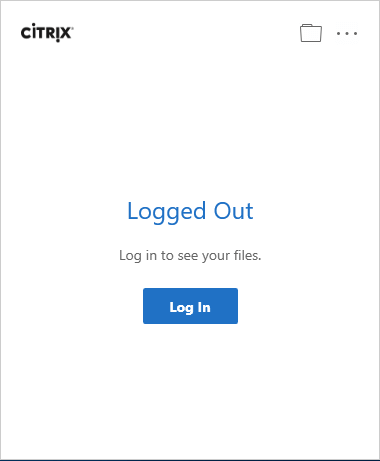 In Windows, Citrix Files can become “locked” and unresponsive. When you log into Windows, you do not get your S: drive. If you go to the Citrix Files icon in the process bar and click on “Log In” in Citrix Files, nothing happens. I have no idea why this happens, but here is what you need to do to fix it.
In Windows, Citrix Files can become “locked” and unresponsive. When you log into Windows, you do not get your S: drive. If you go to the Citrix Files icon in the process bar and click on “Log In” in Citrix Files, nothing happens. I have no idea why this happens, but here is what you need to do to fix it.
Go to this folder:
C:\Users\YOUR_USERNAME\AppData\Local\Citrix\
Delete the “Citrix Files” folder.
Close Citrix Files down in the procesbar and open Citrix Files again from the start menu.
That should solve the issue and that is why Citrix Files is unable to log in.