Citrix Receiver certificate error on macOS: You have not chosen to trust.
A Citrix Receiver certificate error happens when the certificate chain is incomplete or in other words if your certificate hasn’t been linked to creating a chain. Many certificates are signed by multiple hierarchical Certificate Authorities (CA). You need to create a chain from your server certificate to the intermediate certificate(s). Be aware that the chain sometimes can have more than one intermediate certificate.
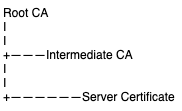
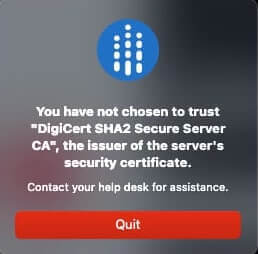
When the receiver tries to create a session with the Citrix ADC, it will fail because the ADC doesn’t serve the intermediate certificate. The session fails because the receiver fails to authenticate the server certificate.
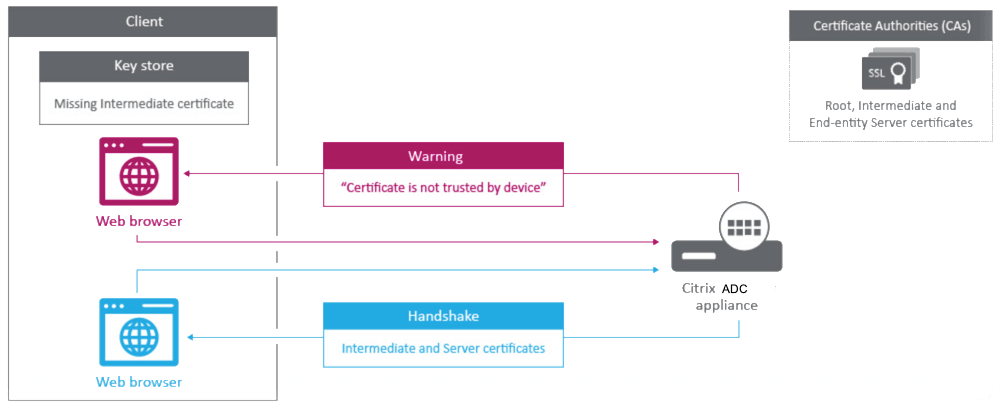
How to solve Citrix Receiver certificate error
I assume that you are using a Citrix ADC as Gateway to your Apps and Desktops. The easiest way to solve a Citrix Receiver certificate error is using the Citrix ADC web interface. Log in to your Citrix ADC and go to:
Traffic Management -> SSL -> SSL Certificates -> Server Certificates
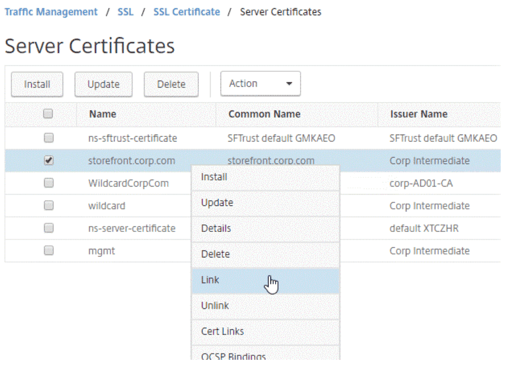
Right-click on your server certificate and click on “Link”. Choose the intermediate certificate that came with the server certificate and click “Save”.
If you want to see if your server certificate is already linked to an intermediate certificate, you can right-click on your certificate and then click on “Cert Links”. This will show your chain and you will be able to see if the chain breaks at any point.

Thank you! This error was driving me nuts and your solution was perfect.
Thank you ! perfect solution, nice and clear.