Citrix Secure Browser and why you need it for your web apps
What is Citrix Secure Browser, and why do I need it? It’s just a browser; why can’t I use my local browser? Well, now you can.
Since the internet’s dawn, web applications have been written in different programming languages. These programming languages change because of new features or because of security issues. This means that the browser needs to render the site differently than previously. Sometimes browsers disable features, so the web application doesn’t work as intended and is useless for the users. This means that some companies even hold back on upgrading browsers on their PCs because then a certain web application won’t work anymore.
XenApp comes to the rescue
For many years this issue has been solved with Citrix XenApp. In Citrix XenApp, you can publish different versions of browsers. Because of that, you could ensure the browser had the correct version and the right set of plugins installed to run the web application.
Even though the rescue was good, it still had some back sides to it. When publishing a web application, you could give it an icon so the users could recognize it. They launched it, did what they had to do, and closed it. Or that is what we thought they would do. If the users had to do something else in a browser, they could use the one they launched on the XenApp server. Now the users were trying to access a brand new web application that wasn’t built for the browser that they were using.
Citrix Secure Browser comes to the rescue
Citrix Secure Browser works a bit differently. Even though it is still Citrix XenApp technology behind the curtain, it gives a better user experience. With Citrix Secure Browser, you can publish web applications in three different ways. External, external with authentication, and internal through a NetScaler. At the same time, you give the URL for the web application and which browser version you want it to use. Citrix Secure Browser then gives you an URL you will use.
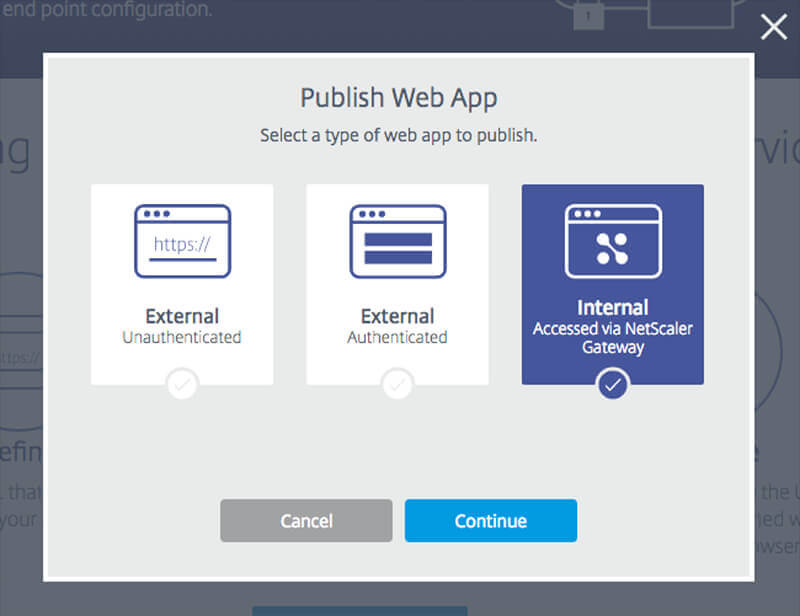
When you put the URL into a browser, you will access your web application, in the correct browser, through Citrix’s HTML5 Receiver. This means that the users are using their local browser. No more accessing web applications with the wrong browsers. Once they leave the URL, the session and the Citrix Secure Browser close down, and you are back with your browser again.
Try Citrix Secure Browser
If you want to give it a go, you can get a free trial at cloud.citrix.com
