Connect your Local MacOS printers in XenApp
Getting your printers in your XenApp Session, if you are running can easily be done with a policy in Citrix Studio. But if you want your local MacOS printer in XenApp, you need to do a little more than setting a policy.
Too get your local MacOS printers to work in XenApp, you need to install the print driver for an “HP Color LaserJet 2800” and you need to choose the PostScript driver (PS). If you can’t find the printer driver, even after running Windows Update, you can find it in the Microsoft Update Catalog.
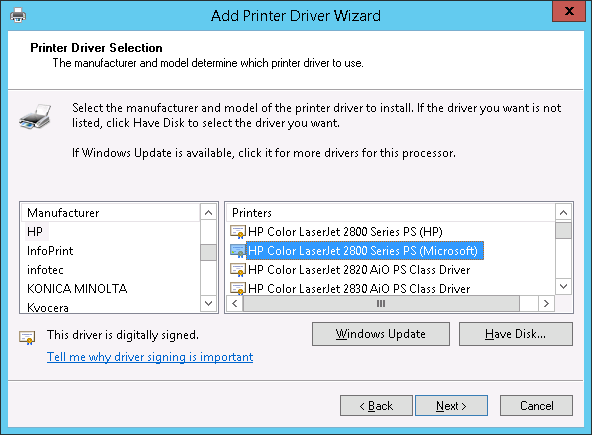
The reason why this is necessary is that Citrix UPD needs the PostScript driver to print to both MacOS and Linux. This used to work but the postScript driver that was used earlier in Windows 7 and Windows Server 2008 R2 is no longer included in the