HTML5 Multimedia Offload in Citrix XenApp is Finally Here
HTML5 multimedia offload in a terminal server solution has been a feature that a lot of people have been waiting for a long time to get. Users that are watching video content on YouTube or other media services are using many resources on your workloads. I have seen sizeable XenApp server only being able to have five sessions running because the users were accessing video content online.
We already have HTML5 Multimedia Offload
It’s been possible to offload HTML5 in XenApp for a while, but not without deploying a piece of JavaScript (HDXvideo.js) code on to the webpage that holds the video content. You do not always own the website that your users are accessing, so the problem is still there.
The new HTML5 Multimedia Offload solution
With the XenApp / XenDesktop 7.16 VDA you can now offload HTML5 multimedia to the endpoint. During the installation of the VDA, an Add-on also gets installed in Internet Explorer. When the user accesses a website, the JavaScript (HDXvideo.js) that are needed for HTML5 Multimedia Offload gets injected into the website’s HTML code. Whether or not the JavaScript gets injected, is controlled by a Citrix policy. The administrators can manage the sites were this add-on gets loaded.
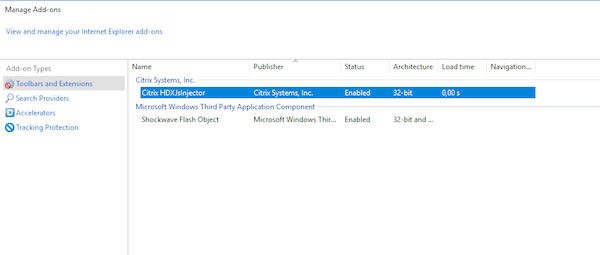
Conclusion and Limitations
I have tested this feature and it works very well. But there are some limitations. This solution is made for Internet Explorer, so this feature is only available for Windows. It is only supported in Internet Explorer 11, so you need have the newest version of Internet Explorer. You can enable HTML5 Multimedia Offload with a Citrix policy in Citrix Studio.