All-in-One with Samsung DeX, Citrix XenApp and Citrix XenMobile
Citrix XenApp and XenDesktop support many deferent endpoints, which means that you can access your applications and your files on almost any devices that you prefer. I have tested the Samsung S8 and Samsung DeX for the last week, and it is cool. With the, already existing, technology from Citrix, this device is a potent tool for your everyday work.
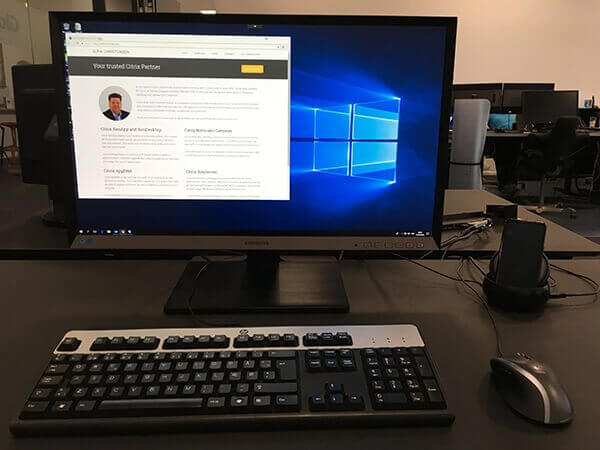
What is Samsung DeX?
Samsung DeX is the device that makes possible to connect the Samsung S8 to a regular PC monitor. It also has an ethernet connection, if you do not have WiFi available. Once you place the Samsung S8 in the Samsung DeX, it automatically goes into “Desktop Mode,” and you can use a keyboard and mouse.
How did I configure the setup with Samsung DeX
The whole configuration part is almost the best thing. The only thing I need to do is to enroll the Samsung S8 into my XenMobile solution. Once if have done that, my Samsung S8 will get a WiFi profile, and all my standard apps will get installed, including Citrix Receiver. Now I can receive my email when I am on the run and when I am in the office, I place my Samsung S8 into my Samsung DeX and access my Windows Desktop through the XenMobile Enterprise Store.
How about the user experience
The setup with Samsung S8 and Samsung DeX can be used by most users. When it comes to multimedia, the experience could be better. But for 98% of the work that I do, it works perfectly. The whole experience that I have my desktop at the office and I have the Citrix XenMobile apps when I am on the run and get presented the content of my emails and files, so it fits the form factor that I am using is perfect.