Stop Publishing Internet Browsers on your CVAD Workloads
If you analyze your CVAD/Citrix DaaS solution for the most resource-demanding applications in your CVAD or Citrix DaaS environment, it is Internet Browsers. Internet browsers eat up a lot of RAM and use a lot of CPU. Citrix Secure Private Access is a solution that allows you to publish Web/SaaS and legacy applications to run locally on your users’ devices and maintain the security around the application. This means you can utilize the users’ hardware and cut costs for investing in hardware for your data center.
CVAD and Access To Internal Web Applications
So far, the easiest way to give users access to internal web applications has always been to publish an Internet browser running on your CVAD workloads. Internet browsers are very resource-consuming for your CVAD workloads. For that reason, it will always be better to let users use their local Internet browser. Citrix Secure Private Access lets you publish internal web applications to a local browser. The web application gets published in the workspace alongside all other applications.
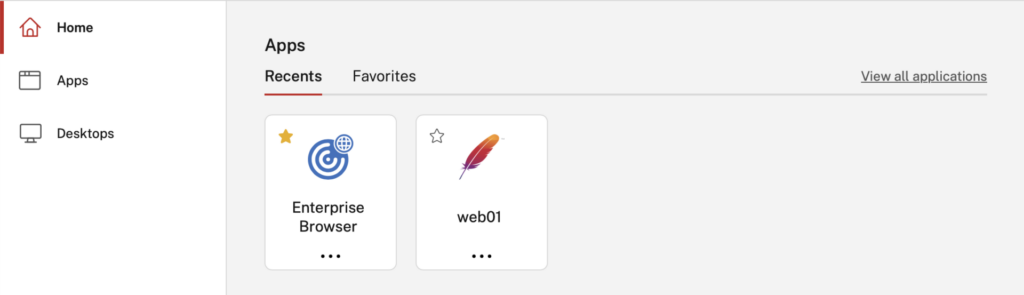
How to secure the Web application on a Device
Citrix Secure Private Access lets you publish web and SaaS applications using the user’s local browser, such as Firefox, Chrome, or Microsoft Edge. However, a web application can be exposed to threats like key loggers and unpatched extensions in the browser. Also, you should control users’ access to printing and downloading from the web application. All of this can be done by using the Citrix Enterprise Browser. Citrix Enterprise Browser is part of the Citrix Workspace App and can be downloaded from citrix.com. It is a Chromium-based browser that allows you to apply policies to your web application based on user, device compliance, and location.
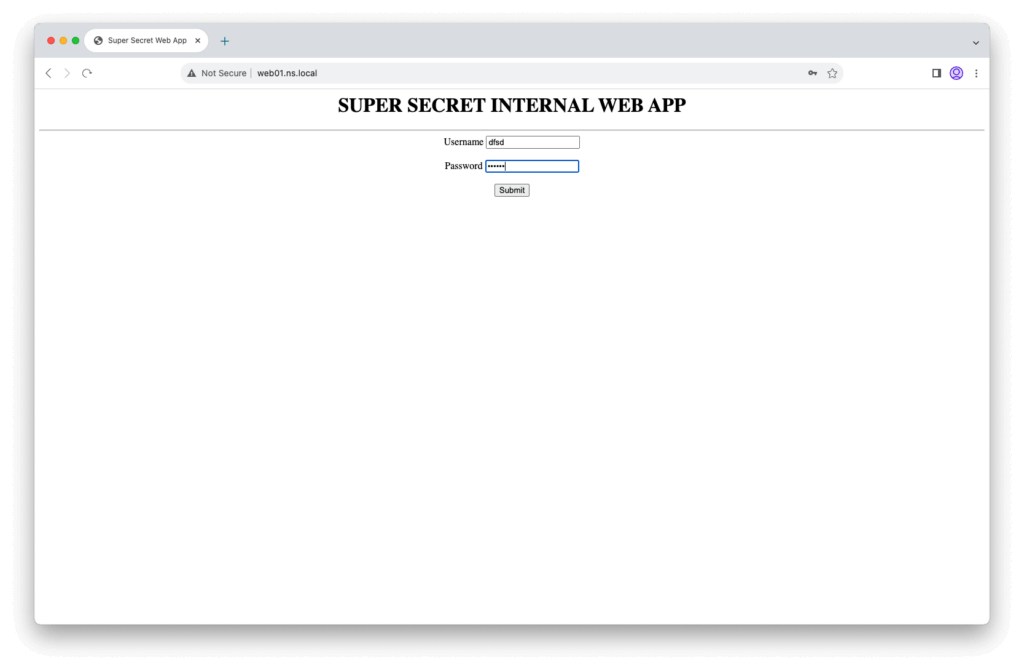
Secure your web applications with access policies
You can allow access to your applications with restrictions. This means you can individually choose which restrictions to apply on each application. These restrictions are configured in access policies in Citrix Secure Private Access. You can see the restrictions you can apply to an application below.
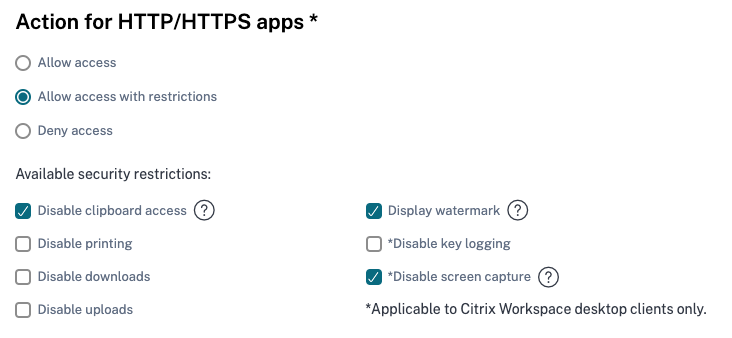
How does Citrix Secure Private Access work?
Citrix Secure Private Access can be configured in Citrix Cloud. All you need to do is install two cloud connector appliances and enable Netscaler Gateway Service, and you’re good to go.
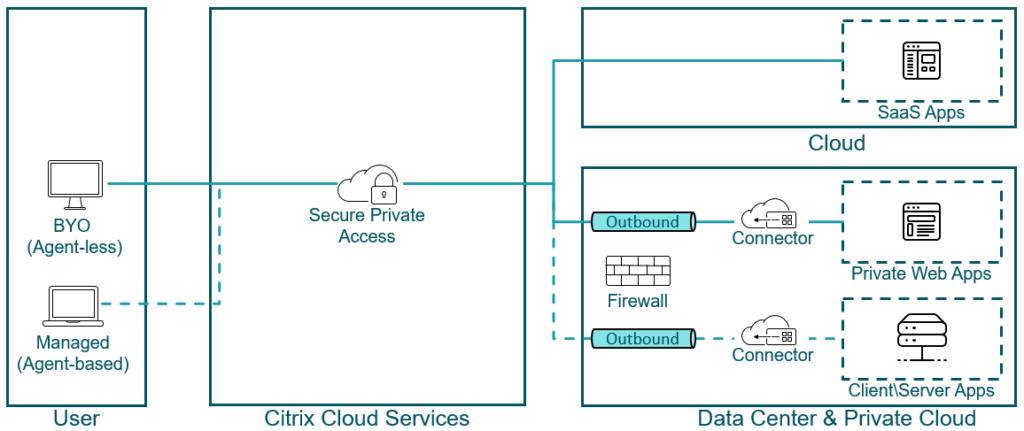
The user can access the application through the Netscaler Gateway Service. The Netscaler Gateway Service can access the web application through the cloud connector appliances. All that is needed is for the cloud connectors to be able to resolve the FQDN that is configured for the app. It is also possible to use an IP address.
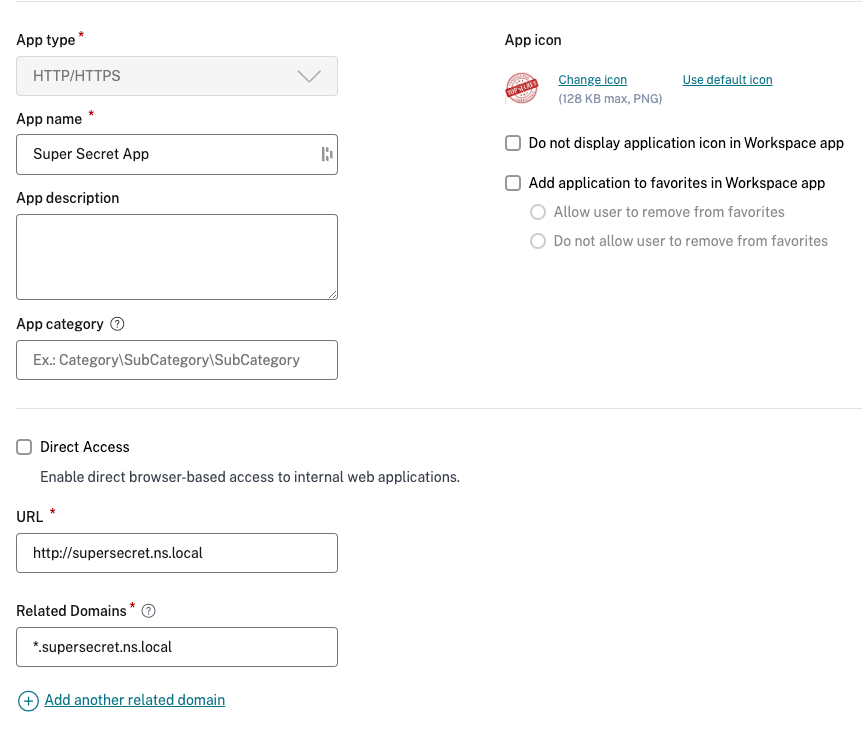
Takeaways
Browsers are the most resource-demanding application for running on a CVAD/DaaS workload. Citrix Secure Private Access allows you to run web applications using a local browser and maintain a high-security level. This will free up many resources in the data center that you can use for other things or downscale your data center. So, stop publishing Internet browsers on your CVAD/DaaS workloads.
