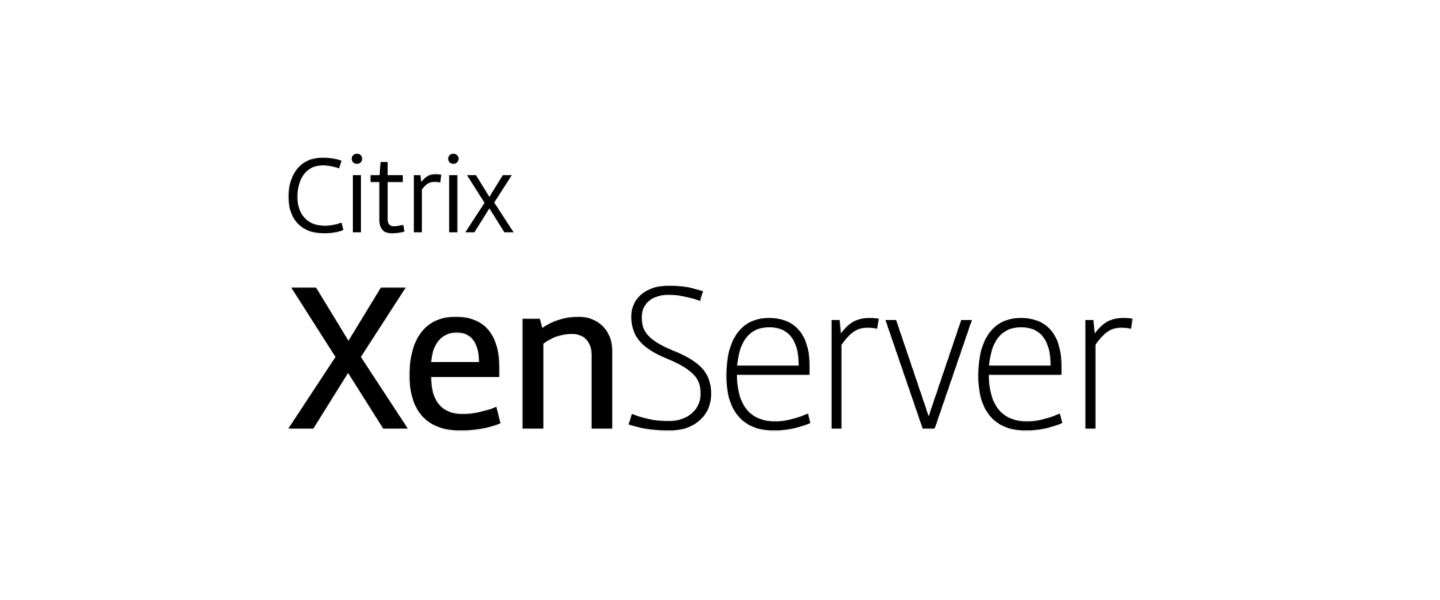XenServer 7 and all the new features
During Citrix Synergy, XenServer 7 got released. I think a lot of people have been waiting for this version for some time. After Citrix got more focus on their core business, we can now expect to see more features the core products.
With that said, let’s take a look at some of the new features:
Support for Intel Iris Pro
This feature allows you to leverage the integrated GPU in Intel’s Xeon processor E3 family. This gives you the opportunity to deliver desktop and applications with rich graphic experience. This also helps you to get a higher user density on each server. The reason is that, application that can leverage the GPU will do that instead of using the CPU. With XenServer 7 you are able to have 7 vGPUs for each Iris Pro GPU.
New NVIDIA features
XenServer has always been the first hypervisor to support new NVIDIA GRID technology. XenServer 7 now supports, with the NVIDIA Tesla M10, 128 vGPU enabled VM’s. This makes very good sense, when you think about that more and more applications are becoming more GPU demanding.
Direct Inspect API
The way we are protection ourselves against viruses and malware is typically by using AV software that are installed into the VM. These AV solutions usually protect the VM based on definition files and you have to update every single VM using this technology. This requires a lot of resources and makes it vulnerable to zero-day attacks. With XenServer 7, Citrix introduce Direct Inspect API that allows 3rd party AV vendors to interface with the hypervisor layer through APIs. The 3rd party AV products are able, by scanning the guest memory, to detect if the is any malicious code running in the memory and then kill the process and remove the virus. What viruses are doing as the first thing, if you get one, is to disable any security products, if they are installed on your system. With this feature, the virus is not able to see any security systems, because it is only able to see inside the boundaries of the VM, which makes a lot more secure.
VM migration
In XenServer, it has been possible to migrate VM, using local storage, from one host to another. But it has to be running. With XenServer 7, you are now able to migrate VM in any state. Running, stopped or paused, you are able to migrate all of them.
Support for Microsoft SMB
We all have SMB’s on our network. Finally XenServer comes with support for Microsoft SMB.
XenServer 7 is available today
Get your copy of XenServer 7 today on the Citrix download site.