Troubleshoot VDA Registration in XenApp and XenDesktop
Why is it that my VDA’s doesn’t get registered in my Studio console? I have heard that question many times. Usually, it helps to look at DNS or at firewall rules. A lot of people are spending a massive amount of time on troubleshooting VDA registration. Citrix has actually developed a tool that makes it a lot easier to troubleshoot VDA Registration. It is called XDPing and it is even free of charge.
When you run the Citrix XDPing tool, it checks for everything that needs to work in order for the VDA to register on the broker.
I have made an example so you can see how it works. In this example, I have a Windows 2012R2 server and all I have done is that I have installed the VDA. The Server is Unregistered in my “Studio Console”.
The first I do is that I Download XDPing to my broker and fire of the command
xdping.exe /host [NAME_OF_THE_VDA]
Here is a snippet of the output and it gives me a hint on where to look.
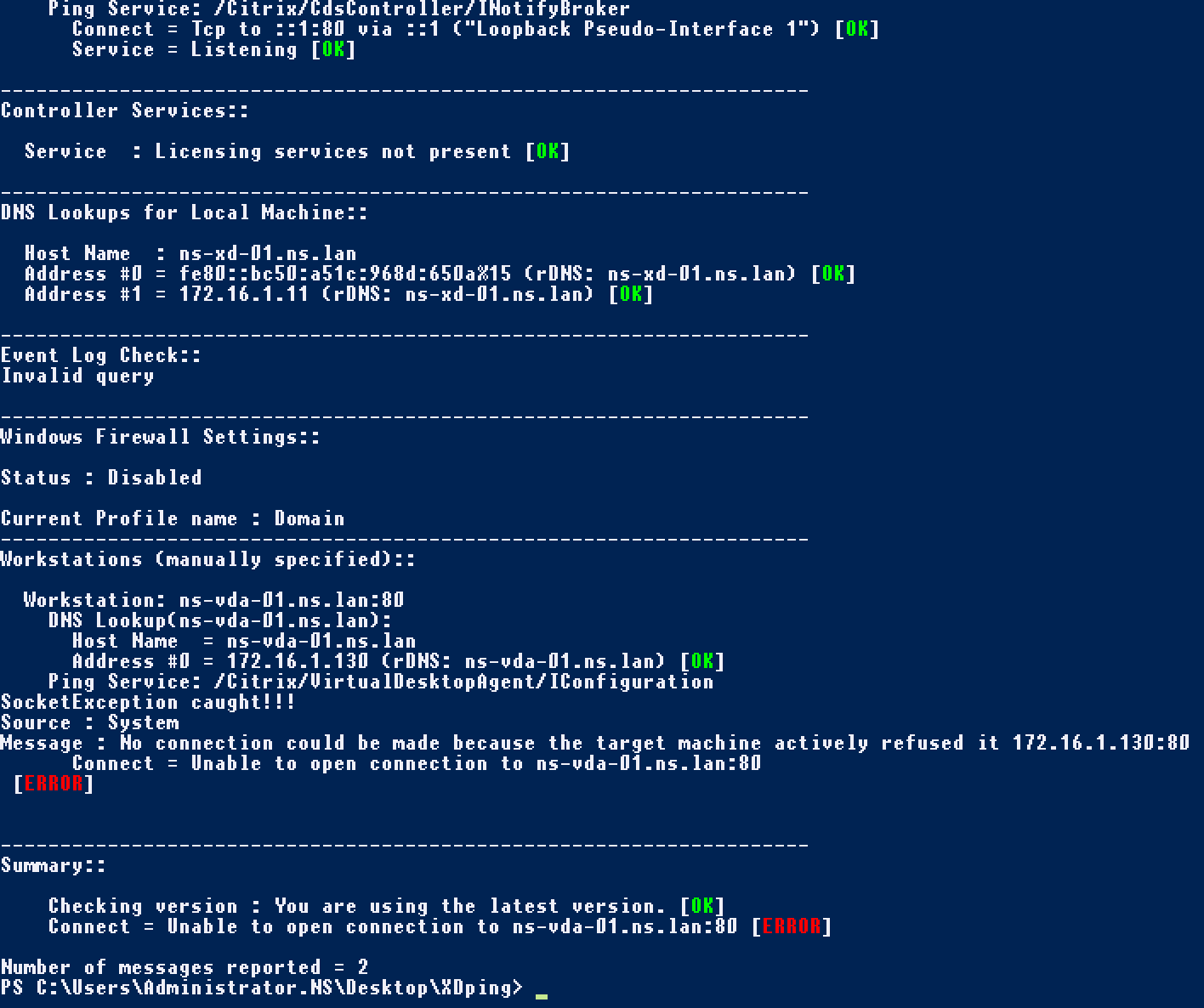
As you can see, the broker is unable to communicate on port 80 to the server. So, lets go to the server and see what we can find out.
On the server I fire off the command:
xdping.exe
No flags this time. You can see the output underneath.
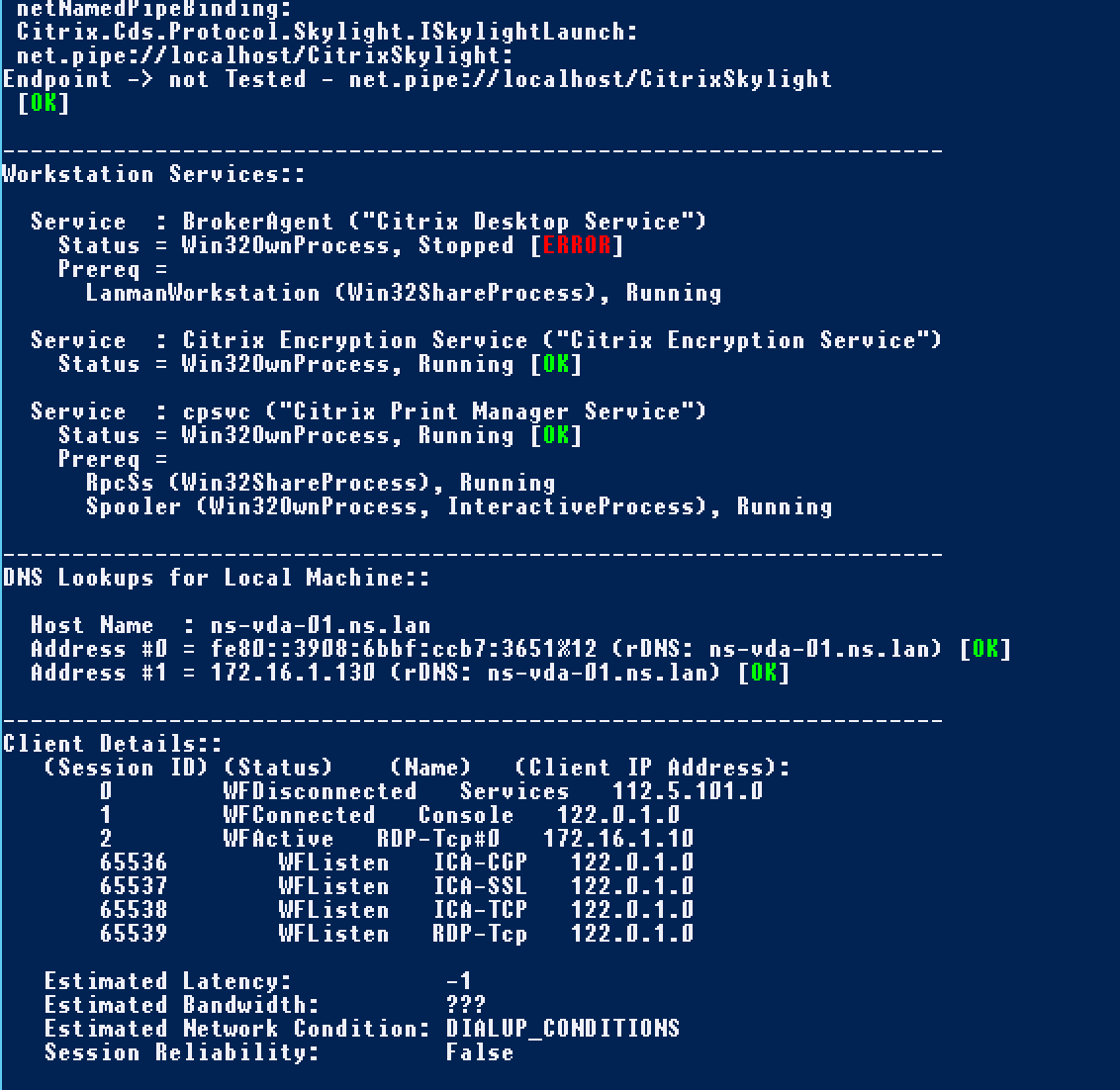
As before, you get a lot of information, so this is just a snippet. As you can see the Citrix Desktop Service is stopped and this is properly why the server is not registering. And when I go to “Services” on my server I can see that the Citrix Desktop Service is not running. I start the service, run the Citrix XDPing tool command again and everything looks good now. The server now registered in my “Studio Console”.
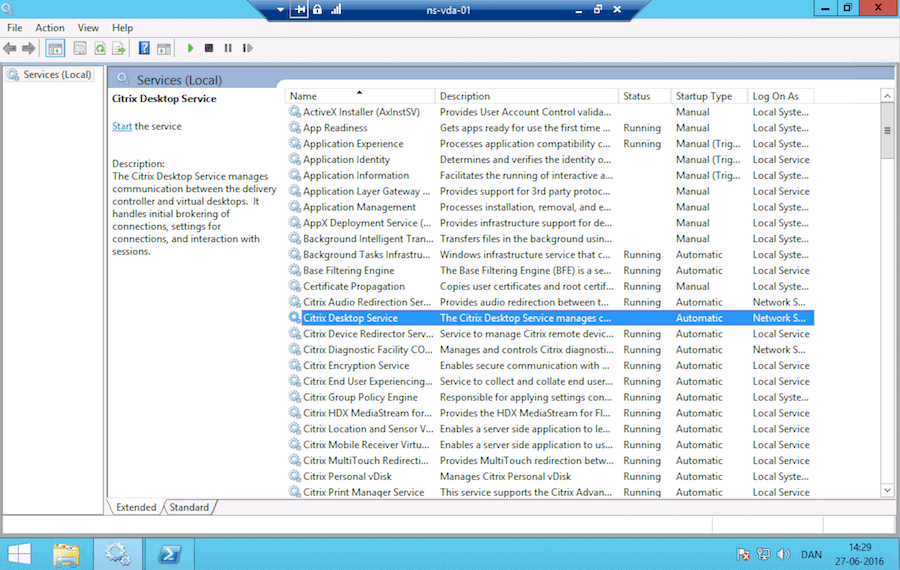
To troubleshoot VDA registration can take a lot of time and can be a hassle. But as I always say.
The right tools are half the job
I have seen and heard about a lot of people, spending hours on troubleshooting VDA registration. The next time you have this issue, use the Citrix XDPing tool and get things done faster.
Get the Citrix XD Ping Tool here
UPDATE:
Citrix XD Ping tool has been replaced by Citrix Health Assistant.