How to solve This copy of Microsoft Office cannot be used
If you are using Office 365 on your Citrix Apps and Desktop workloads, you have probably run into…
If you are using Office 365 on your Citrix Apps and Desktop workloads, you have probably run into…
If you plan to run your web application in Google Cloud using App Engine, there was one thing…
I have been waiting for this for a while now, and it is finally here. Machine Creation Service…
In Windows, Citrix Files can become “locked” and unresponsive. When you log into Windows, you do not get…
If you add an extension to Google Chrome on Citrix Apps and Desktop, you will probably experience, that…
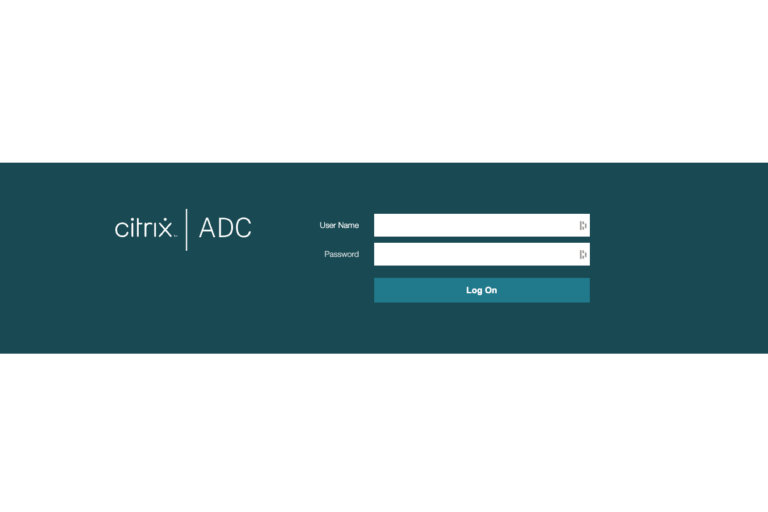
The user idle timeout on a Citrix ADC is by default set to 900 seconds, which is about…