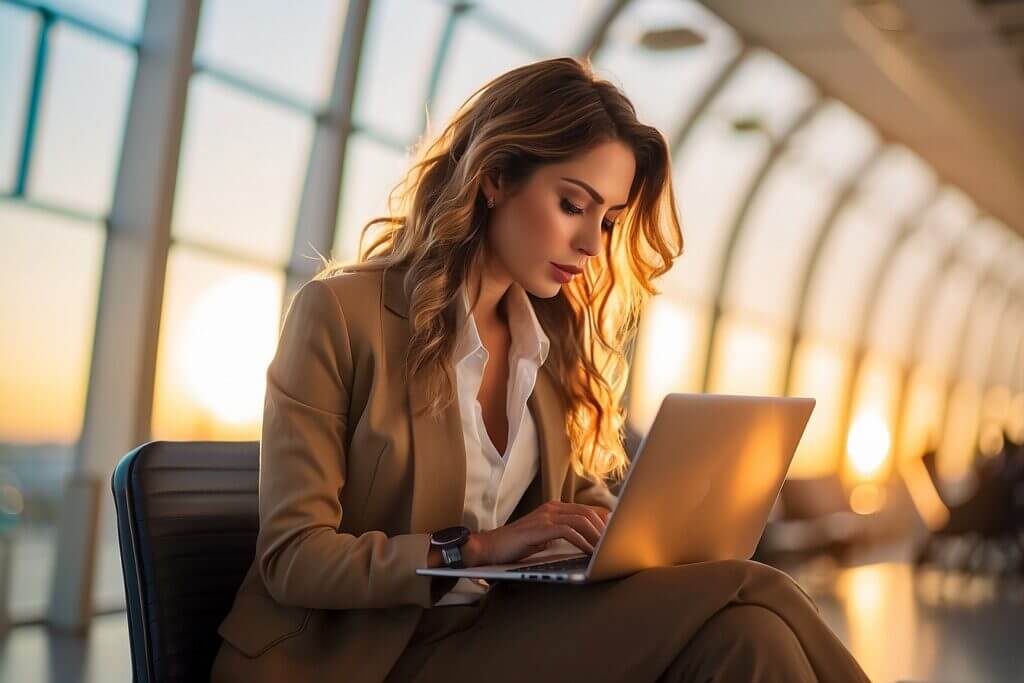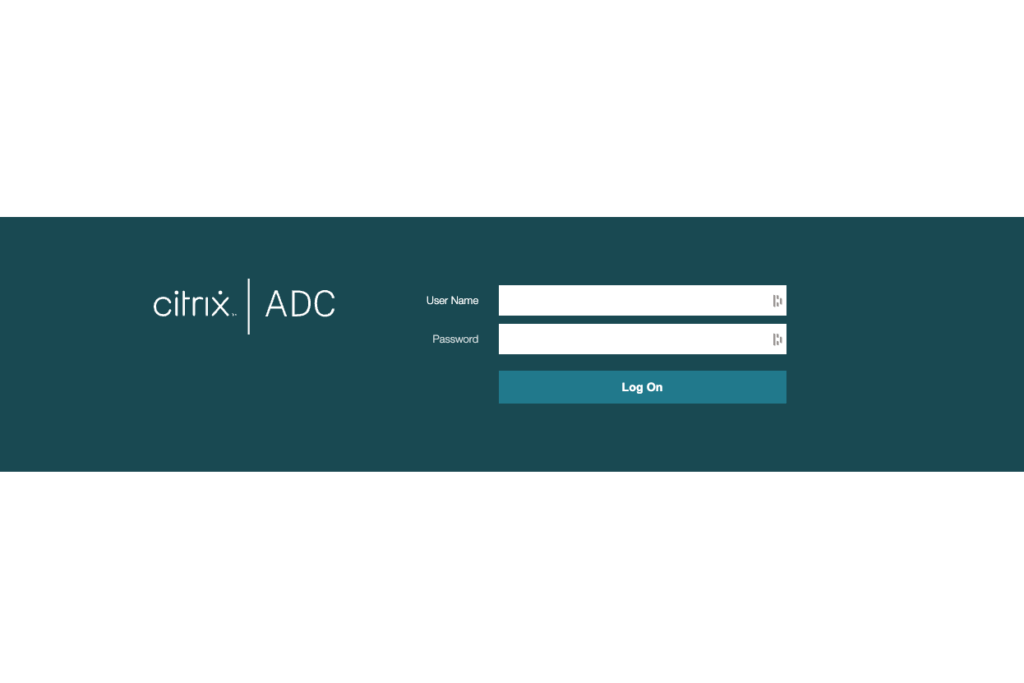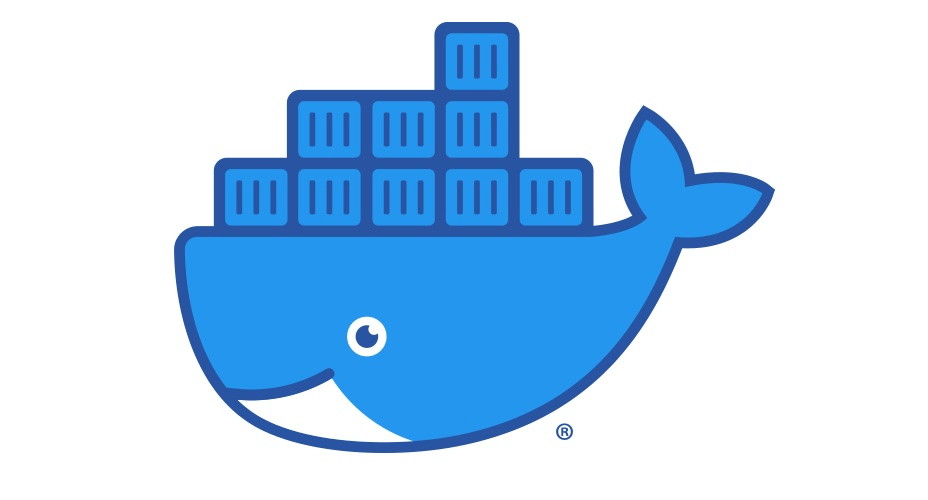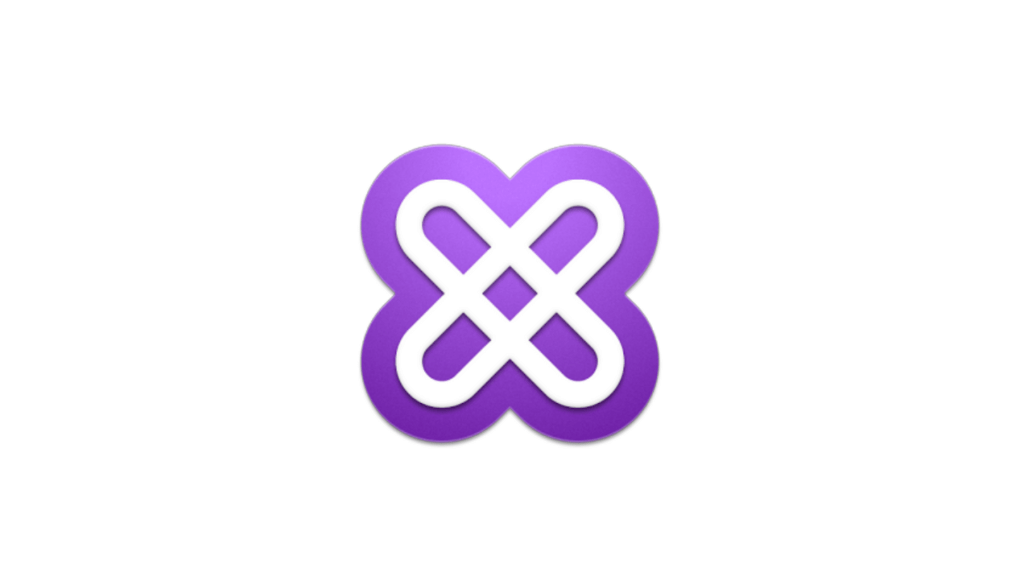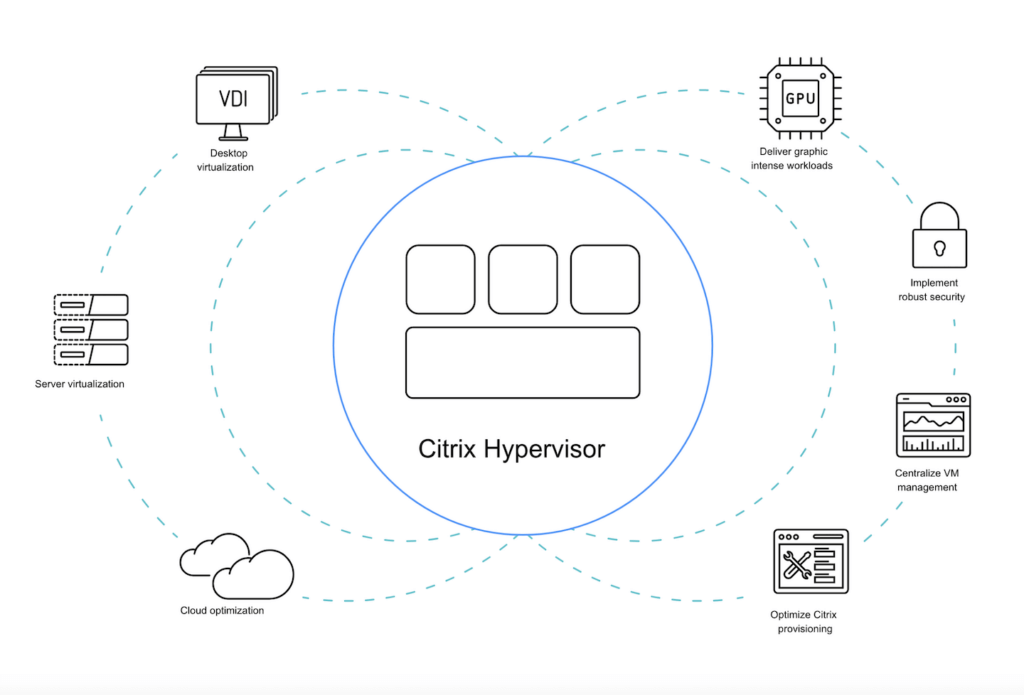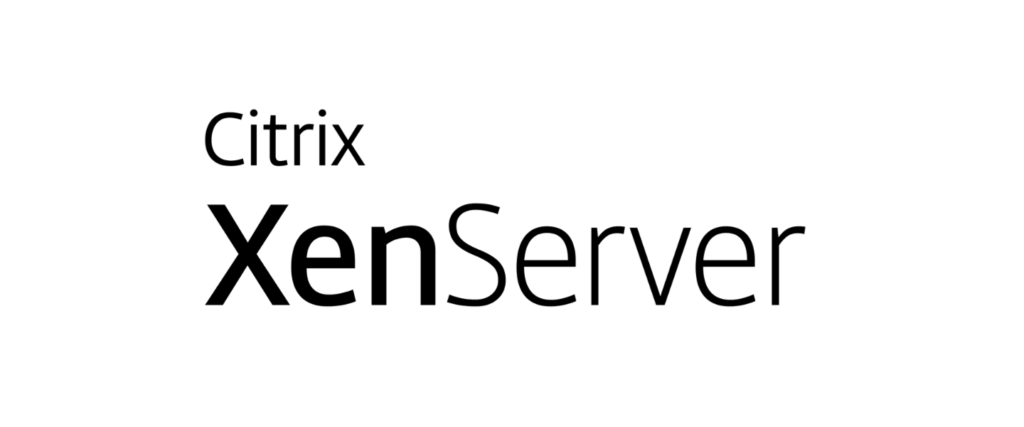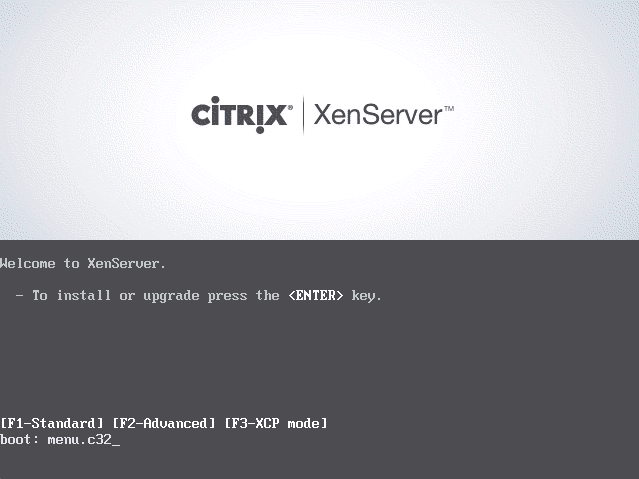I am Ulrik. I am an EUC Engineer.
On this website, I write tips and tricks so I can always return when needed. You are welcome to use them as well.
Citrix DaaS and VDI
Citrix Virtual Apps and Desktops (formerly Citrix XenApp and XenDesktop) is a virtualization solution enabling organizations to deliver virtual desktops and applications to end-users on any device, anywhere, at any time.
Citrix Secure Private Access
Citrix Secure Access is a suite of products and services designed to provide secure access to applications, data, and services from any device, network, or location. It is a remote access solution that enables users to access their corporate resources from outside the corporate network securely.
Citrix ADC
Citrix ADC (formerly known as Citrix NetScaler) is an application delivery controller (ADC) solution developed by Citrix Systems. It is designed to improve the performance, security, and availability of applications and services delivered over a network, including web applications, databases, virtual desktops, and streaming media.